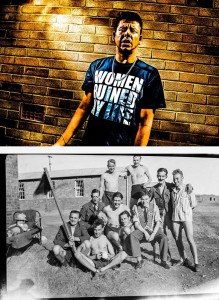 In the fourth episode of Creative Lightroom, I have not one but two creative techniques and both of them involve using Curves.
In the fourth episode of Creative Lightroom, I have not one but two creative techniques and both of them involve using Curves.
You can still catch the first three episodes here
episode 1, Light leak effect
episode 2, Painted border
episode 3, Selective colour
The two effects couldn’t be more different even though the same tool is used to make them. The first technique is a very gritty posterization effect which looks amazing on the right image. The second effect is perfect for anyone who scans or copies old negatives and wants to make them back into a positive.
As always it’s worth mentioning that if you’re a Photoshop user rather then Lightroom user then remember EVERYTHING I show in the video is the same as Adobe Camera RAW in Photoshop CS3, CS4, Cs5, CS6 and Photoshop CC.
[youtube]http://www.youtube.com/watch?v=IsDg8EV-Byw[/youtube]
Can’t see the video? Click here: http://youtu.be/IsDg8EV-Byw
UPDATE
Lots of you have been guessing which of the men in the old photo is my Grandad. The answer is he’s the tallest one, in the middle holding his trademark pipe. As for the question of why the guy on thr right is without trousers, I’m not 100% sure. It’s probably a combination of the heat (they were in South Africa) and being taken in 1943, there was a war on!

Thanks Gavin, your Grandad the man with the pipe?
Thanks again Gavin,..for making again a nice clip,..you make it look so simple,…always inspiring,..
Hi Gavin, thanks for another useful tip. Curves are a bit of an unknown quantity but you’ve given me the confidence to experiment some more. The man holding the flag on the left of the picture ?
Good guess but… not right.
hi Gavin very good tutorial. I’ve been watching your tutorial for nearly five years, I don’t think I missed any of them. whenever I go adorama or tipsquirrel, I have always lookforward for your tutorilas. cos they are very clear and straight to the point. good work keep it up Gavin
thx
Thank you for this great tutorial. Love these Lightroom technique series!
Your grandfather must be the one taking the picture 😉
Cheers,
Dan
I guess it’s the guy on the right who forgot to wear his trousers for the photo.
My guess is that your grandad is the one in the middle with only his head visible. Where’s the rest of his body?