 This weeks Friday Freebie is a a high resolution image that adds a light flare to any image. I’ve also added some lens internal artefacts to the
This weeks Friday Freebie is a a high resolution image that adds a light flare to any image. I’ve also added some lens internal artefacts to the
template for that added touch of interest. Best of all it’s unbelievably easy to use and works with any image.
Click Here To download the Light flare template
Once downloaded, the light flare template will need to be unzipped. To apply it to your photo open an image in either Photoshop or Photoshop Elements and then open the lens flare template. Copy and paste the template over the image and change the layer blending mode to Screen. Finally use Free Transform to resize, rotate and reposition the lens flare to suite the image below.
If you create a photo using the Friday Freebie then let me (and everyone else) know by leaving the link in the comments below.
Usage rules
The image is copyright Gavin Hoey 2013. Use is limited to any personal, non-commercial purposes. Please share the Friday Freebie by linking back to this page. Do not redistribute the original image without my permission















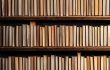

Awesome. Thanks mate
awesome
Fantastic thanks Gavin http://www.facebook.com/photo.php?fbid=617212931655553&set=a.532464943463686.1073741826.532462593463921&type=1&theater
Grazie Kevin !!!
Ciao
Oops … Gavin 🙂
Good job Gav keep them coming.
https://www.facebook.com/photo.php?fbid=728776240482655&set=a.522273337799614.135693.516294731730808&type=1&theater
Thank Gavin 🙂
http://www.flickr.com/photos/sai_tun/10116033036/
Here is another which I processed using your flare. Many thanks.
http://www.facebook.com/photo.php?fbid=617730098270503&set=a.532464943463686.1073741826.532462593463921&type=1&theater
One more really enjoying this thanks. http://www.facebook.com/photo.php?fbid=10201784100671860&set=a.10201784100191848.1073741865.1461984969&type=1&theater
Perfect use Mark 🙂
Many thanks Gavin.
Another great Freebie, thanks Gavin
https://www.facebook.com/photo.php?fbid=10201622827304857&set=a.10200873170643909.1073741830.1003876290&type=1&theater
Found you through the Adorama Tv channel on you tube. Must say I enjoy watching your Video tips the best. Best wishes from Andalusia, Alabama United States. Thanks again for all you do.
Worked for me Gav, will definitely use it again. Thanks alot for your freebies!
https://www.facebook.com/#!/photo.php?fbid=10151964055136974&set=a.10151964053756974.1073741854.544671973&type=1&theater
Thanks Gavin, just what I needed to add atmosphere to this construct. http://www.flickr.com/photos/24120976@N03/10271128985/
so nice , thank you
https://scontent-a.xx.fbcdn.net/hphotos-ash3/s403x403/1016606_10202416946378571_1029331370_n.jpg
thanks its nice
https://scontent-a-vie.xx.fbcdn.net/hphotos-ash3/1016606_10202416946378571_1029331370_n.jpg
Just found you on Youtube and from there, this website. This is great, thanks.
I don’t know if it’s because this is an older friday freebie, but when I hit link to download all I get is the lens flare jpeg with no option to download anything else…
The text link is the one you want to click and that’s working just fine 🙂
Thanks for all the Friday freebies!
Thanks for the filter. Love your work and they great tips you proved via AdTV. See its used here: https://www.flickr.com/photos/thewelsho/22909177405/in/dateposted-public/
This overlay is magical!
https://www.facebook.com/photo.php?fbid=10154027164646222&set=a.106809596221.104849.593706221