Frosty Frames
It takes a brave photographer to ask someone to model for them on a cold and frosty day. Luckily I have a solution that’s a lot warmer! For this Friday Freebie I’m giving away two hi-res images of frosty frames which I created for an Adorama TV video.
To use them in Photoshop simply copy and paste them onto your image. Use Edit – Transform – Free Transform to resize and rotate as needed and then change the Layer Blending Mode from Normal to Screen.
Download instructions
1. Click on the download link below
https://drive.google.com/drive/folders/1_1ZwEvFMmWpc7ZY3voSEaqXHfrlKwEbS?usp=sharing
- Click the Download button
 (top left on thumbnail)
(top left on thumbnail) - The download should start automatically
- No support is provided. If you need help Google or YouTube the question and you’ll almost certainly find the answer



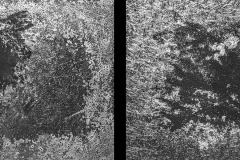








Dear Gavin, I am a photographer who has followed your tutorials and incredible creative content for sometime now. I have learned a lot about not only photography and editing but also about presenting. Sam does a wonderful job working the tech side and taking the questions. I want to thank you for sharing your tremendous knowledge and sharing ideas and of course your freebie downloads! You are a true ambassador for the art. If I ever reach the UK I will look you up.
Thants Gavin I love your stuff
❤ watching you on Adorama, thanks.
Thank you very much for the free downloads.
Best greetings from 4sen from the beautiful left Lower Rhine (Germany)
Gavin, the video for this shoot is a lot of fun. Thank you for sharing it and the frost texture for post-edit use. Also found your newsletter during this visit to your site and signed up. Look forward to receiving them!
Thanks for the gift!!! You are a amazing professional and instructor.
Im always late to the party… But Unbelievable that I’m the first to comment on the talented
Gavin Hoey’s Website. Gavin is a true artist applying the age old art of photography & laws of lighting with the modern digital technology.
After 40 years and still creating portraits I love Gavin’s videos and have learned to do more with less heavy equipment. Thanks Gavin & never stop!