Building a Photoshop Power PC – Part 3
This is the third and final part of my PC build (subject to some horrible disaster befalling my PC) so if you missed part 1 in which I listed the parts I used or part 2 which I described my experience of the build, then it might be a good idea to jump back and catch up.
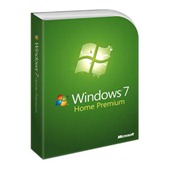 Operating System
Operating System
So after my Photoshop Power PC was built, I just had to install an operating system. Let’s be honest there’s not much choice when it comes to operating systems. There’s Microsoft Windows and err that’s about it. So Windows 7 Home Premium 64bit is what I installed.
Once the PC was up and running it was really tempting to jump on the internet and check my Facebook page, Twitter account and emails, but no. First thing to do is download the latest drivers and updates for things like the motherboard chipset, graphics card and not forgetting the endless updates to Windows 7 which required constant restarting of the PC. Fortunately the SSD really comes into it’s own when it comes to shutting down and starting up the PC, which it can do in under 45 seconds.
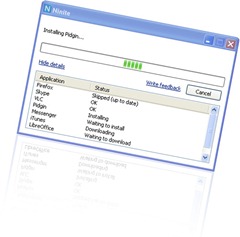 Essential Software
Essential Software
The next thing to do was to install my list of essential software. Now this could be a long and boring task, especially as most installers need you to agree to its terms and decline the bloatware, but I had prepared for this moment by selecting my software on http://ninite.com/ using my old PC.
Basically Ninite allowed me to select the programs I needed from its list of software. I could then create a single web link that would download and install everything I needed with just a couple of clicks. It saved me a tonne of time and comes very highly recommended.
By the way, top of my list of downloads was anti virus software. Better safe then sorry.
Need for speed
So how does my budget power PC perform? It’s simply awesome!
I’ve not run any accurate performance tests but from the moment I switch it on the speed increase is clear. Windows starts up and is ready to use in under 30 seconds, something that used to take a good few minutes or more on my old PC.
Photoshop runs with a silky smoothness that makes it a pleasure to use. If you’ve ever used the HDR Pro feature of Photoshop CS5 then you’ve probably watched your PC grind to a halt, especially if like me, you work with large RAW files. Well those days are behind me as I can fire up HDR pro with 5 RAW files from a Canon 5D mark2 in just a few seconds.
Video files render at least twice as fast as my old PC and perhaps even faster. I can also scrub through my video previews in Premiere in real time, rather then the 3 or 4 frames per second I used to struggle along with.
Final thoughts Since I started writing about my PC build I’ve had many people contact me. Some have given me help and advice which I’ve been grateful to receive. Others have told me they’re building their own PC based on my spec and in that case I’m really pleased I helped.
Since I started writing about my PC build I’ve had many people contact me. Some have given me help and advice which I’ve been grateful to receive. Others have told me they’re building their own PC based on my spec and in that case I’m really pleased I helped.
The stars of the show are the SSD drive and the 16GB or RAM (in that order) both of which have made a huge improvement to performance.
The whole experience has taught me a lot and demystified the inner workings of a computer, which can only be a good thing.






Gavin, I used the same case, so looks very similar to mine :-)… Does your cpu cooler fan sit on top of the 4th stick of ram? Mine did (Artcic 7 Pro cooler), so had to mount it other way round – now unsure whether the airflow is sufficient to cool the cpu area as it may be fighting the case fan trying to blow air out? cpu temps are around 38 – 40 degrees.
It’s a great case 🙂 My cooler is huge, but I still have access to all the RAM slots. I added a third fan in the base which seems to keep the temperature nice and cool.
Hi Gavin,
Glad you had success! I’ve built a similar spec’d computer to yours and agree with the performance improvement. Operations like processing images for HDR and Photo-merging large RAW files are a breeze now! Do you see a macro photo challenge of the inside of the computer in your near future?
Gavin,
Another thought, have you considered adding a UPC to your system or do you already have one?
Ive been so used to laptops that I didnt even think of one in my build!
Hey Gavin,
Do you have CS5 installed on it’s own partition, or did you install it on your C: drive?
It’s on the C drive Greg.