Instant Snow V2
 Way back in 2013 I made a simple Photoshop action that made snow. As it turns out it makes REALLY good looking snow and even today it’s regularly in the top three most visited pages of my blog.
Way back in 2013 I made a simple Photoshop action that made snow. As it turns out it makes REALLY good looking snow and even today it’s regularly in the top three most visited pages of my blog.
The secret to it’s success is down to it’s one click simplicity which runs the action, makes three layers of snow and still keeps your original image intact. The snow it makes can then be tweaked, copied and saved for future use.
Five years on an I felt it was time for a refresh, so here it is. You can download Instant Snow V2 here:
https://drive.google.com/open?id=1s6EUBs5jFwPN-ZnszTTMB11W1ZT9_kuu
Instant Snow v2 now has four levels of snow effect. Blizzard, Heavy Snow, Light Snow and First Flakes.
If you create a photo using the Friday Freebie then let me (and everyone else) know by leaving the link in the comments below.
Usage rules
The Photoshop Action is copyright Gavin Hoey 2018. Use is strictly limited to any personal but non-commercial purposes. A commercial license is available.
Please share the Friday Freebie by linking back to this page. Do not redistribute the original action without my permission.
Download instructions
1. Click on the correct download link below (no sign up is needed)
https://drive.google.com/open?id=1s6EUBs5jFwPN-ZnszTTMB11W1ZT9_kuu
- You may see a message saying “There was a problem with the network” Just ignore it
- Click the Download icon

- The download should start automatically
- Unzip the download and install the Photoshop Action
- No support is provided with the Friday Freebies. If you need help Google or YouTube the question and you’ll almost certainly find the answer



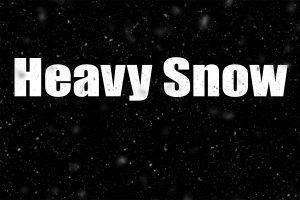










Hello Gavin, congratulations for your videos of Adorama TV, I do not miss any, they are very motivating. thank you very much for the action in photoshop. We will continue practicing. Greetings from Uruguay!
Thanks so much for sharing Gavin. I’ve enjoyed your tutorials for several years now and you always provide useful information and tools. Merry Christmas!
Gavin, thanks for incredible action, it looks very realistic! I wonder if V1 was more the Blizzard or Heavy snow? Also, I noticed that if you run Light Snow it reduces the image size (in my case from 5772 to 3633 pixels by a longer edge). Is this done by purpose?
Whichever snow action you use your a copy of your image will be resized (the original is left untouched) and that gets the snow effect. If you want a higher res version just select all the snow layer, drag and drop them onto your original image and use Free Transform to scale the snow up 🙂
Hi Gavin, Happy New Year. Love all your videos. I use Photoshop Elements so I’m hoping the Actions work. All the best for 2019
As always great videos and they always help getting my creative juices flowing from your tutorials. Thanks for the free actions. You are a gem for us to learn from.
Dear Gavin
Just want to say that all your videos are so inspirational and amazing so thank you for all that you do for us new silver photographers
Kind regards
Trevor.
Thanks Gavin, My wife and I just started watching your videos on Adorama. They are very helpful. Your videos are very easy to understand. You are an effective teacher. The snow action works great.
A brilliant utility that made snow for me.
My image – the bench with snow is here
https://karlsnaps.com/around-otley