Bringing back Photoshop’s missing filters
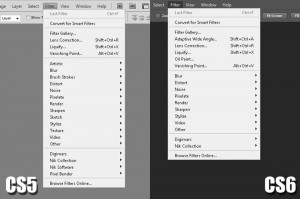 When Adobe moved from Photoshop CS5 to Photoshop CS6 they gave the interface a long overdue facelift. The most obvious change is the new default dark interface but to make that happen the Photoshop engineers had to remake 1000’s of buttons, icons and panels from scratch.
When Adobe moved from Photoshop CS5 to Photoshop CS6 they gave the interface a long overdue facelift. The most obvious change is the new default dark interface but to make that happen the Photoshop engineers had to remake 1000’s of buttons, icons and panels from scratch.
As if that wasn’t enough Adobe decided that now was also good time to do a spot of Photoshop spring cleaning and one place where that’s most obvious is in the filter menu. In fact at first glance you might well think that half the filters have been removed.
Take a quick glance down the filter list of Photoshop CS6 and Photoshop CC and you won’t find the Artistic, Brush Strokes, Sketch, Stylize or Texture filters listed. They’re still in the Filter Gallery, just not on the filer group list.
So how do you get the full list back? The answer is hidden away in the preferences.
The option to switch on the full filter list is under:
PC Users Edit – Preferences – Plug-Ins
Mac Users Photoshop – Preferences – Plug-Ins
Tick the box marked Show all Filter Gallery groups and names, then restart Photoshop. Your complete list of filters will now be back.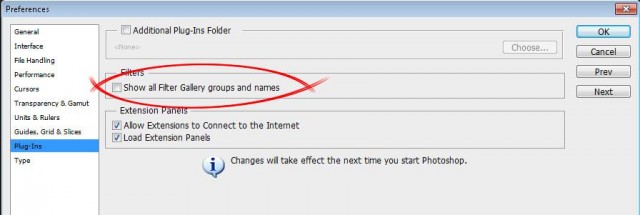















Thanks, Gavin. This works in CC as well.
Thank you 🙂
Hello Gavin, I have been following your youtube channels and blog for several years now. Thank you for the great tutorials.
Kind regards
Rob
There……….Back. Many thanks Gavin.
Well, it certainly brings the menu titles back to visibility. However, their constituent filters are still missing.
This didn’t work for me, even when I rebooted. Tried it three times….
Worked perfectly! Thanks Gavin.
Legend
Thanks a lot,i recovered all the brushes i tought lost like posterizer .
Thanks again.
My Filter Gallery is grayed out, and lots of filters are missing. Even after I tried this.
It could be you’re working with a 16 bit or 32 bit image Winn.
wow… Thanks so much… <3 Ive been missing these filters so much….
Im unbelievably happy… 🙂
Thank you so much!
Thanks for tip.
Regards
Hummm… Never noticed that tbh! wonder why they removed them? Maybe because they’re filters which are seldom used by professionals?
Why is there no ‘Render Cloud’ option in the filters? 🙁