Bokeh Background – Friday Freebie
At this time of year there’s the potential for bokeh shots all over the place. With the right lens, twinkling Christmas lights can make great bokeh photos and that’s exactly what I used to create this Friday Freebie background / texture.
Full download instructions are below but you can also
Download the Bokeh Background Here
Once downloaded just open the bokeh image and your photo. Copy and paste the bokeh onto your photo and use Free Transform (CTRL+T) to make the bokeh fill the image. Next you’ll need to blend the two images together. For this shot I changed the Layer Blending Mode from Normal to Screen but as all the blending modes create a different look try them all.
The bokeh will most likely need masking or erasing away to reveal your main subject. Another thing to try is duplicating the bokeh layer to deepen the effect.
If you create a photo using the Friday Freebie then let me (and everyone else) know by leaving the link in the comments below.
Usage rules
The image is copyright Gavin Hoey 2014. Use is limited to any personal but non-commercial purposes. Please share the Friday Freebie by linking back to this page. Do not redistribute the original image without my permission.
Download instructions
1. Click on the correct download link below (no sign up is needed)
https://drive.google.com/open?id=0B_Mmmm3K1utNZHVCSldJS2REMzQ&authuser=0
2. Click the Download button ![]()
3. The download should start automatically
4. No support is provided with the Friday Freebies. If you need help Google or YouTube the question and you’ll almost certainly find the answer ![]()











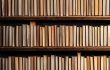




Thank you!
Thanks
Been wanting to say thanks for all you do, Gavin…but have been quite remiss. So thank you very much for the teaching, and for the freebies…they’re greatly appreciated,sir!
Seth
Thank you.
Took me a couple days, but I finally found a portrait to try your Bokeh freebie on. I uploaded it to my Tumblr. Thanks again!
Here’s the link: http://gallerybyhal.tumblr.com/post/105288111150/bokeh-babes
I loved this Bokeh freebie…thank you!
Thanks Gav and Sam for a great learning experience on Sunday at Exeter. Had a play with Snow and Bokeh Freebies. Must be easy as I managed to use them!! Check out results if you want. Thanks again,Sylvia.https://www.facebook.com/photo.php?fbid=10205352323789396&set=pcb.10205352336549715&type=1&theater
Hi Gavin. Confession time. I used your wonderful bokeh pic on our camera club website to promote your forthcoming visit to our club in January. I have credited it to you with a copyright notice under the photo but if you’d rather I take it down please let me know and I will do so. Looking forward to seeing you in January in sunny Bracklesham Bay! Pete King (webmaster Chichester Camera Club) http://www.chichestercameraclub.org.uk
Thanks Gav, for all you have done to help myself and others. Merry Christmas to Ya from Texas !
Mike
Thank you Gavin for all you do. I enjoy the freebies. 🙂
Hi Gavin,
I felt I needed to drop you a line to say thanks for all your great advice and brilliant videos, have learnt so much from you and had a go at many of your examples with good results. Thanks
Thanks Gavin… nice bokeh
https://www.flickr.com/photos/carloschow/16002881057/
I have been following your tutorials for quite a while now and learnt a lot! This freebie is absolutely great. Thank you!
Thank you Gavin..
Many thanks.
Thank you, your tutorials are the best
Hi Gavin
thanks for today on your Photoshop cc course, has really helped me, I was always a bit confused with loads of layers but all makes sense now,
Thank yoy
Thanks for coming along David 🙂
Thank you~
Muchas gracias…